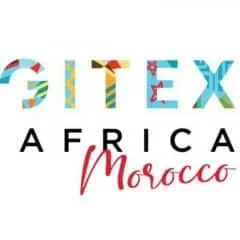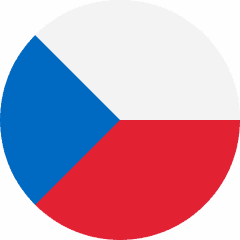Semi-attended call transfer from external apps
Semi-attended transfer allows users to complete the call transfer upon hearing the ring tone from the party to which the call is being transferred, before that party actually answers. You can now enable your PBX customers to perform a semi-attended transfer via apps such as a receptionist console, developed in-house or by a third party. This feature can be implemented via the call control API.
For example, a receptionist who manages calls via a receptionist console app needs to transfer one of the ongoing calls to a manager. The receptionist clicks “Transfer,” selects the manager’s name, and waits for the ring tone from the manager’s extension to confirm availability. (If that person’s phone is not available, the receptionist will hear a “busy” tone or a voicemail prompt.) Upon hearing the ring tone from the manager’s extension, the receptionist can complete the transfer by clicking the corresponding button within the app. Alternatively, if the manager’s extension is unavailable, due to their phone being offline or set to “Do Not Disturb” mode, the receptionist can make an informed decision on how to proceed with the call, e.g., continue the call themselves and inquire whether the caller would like to leave a voicemail message. This ensures that every client’s needs are addressed.
What’s improved?
Better customer service
PBX users can provide a better service when transferring calls via external apps.
Find more details here.
Customer management via PortaBilling API 2.0
PortaBilling API 2.0 has been extended with methods for customer management, enabling developers to leverage the advantages of API 2.0.
The customer management API structure is one of the most frequently used. Previously, it was also among the most complex, with dozens of attributes. This complexity often made it challenging for new developers creating applications for customer management, such as sign-up portals. The new version of the PortaBilling API simplifies the API structure by grouping related attributes such as parts of the address information into a single section and providing better naming for attributes.
PortaBilling API 2.0 now offers the ability to create and delete customers, as well as retrieve/update customer info such as phone numbers or addresses. It also allows managing the customer’s service features such as call barring or call supervision.
API methods to cover other entities (like account) will be added in future releases.
What’s improved?
Easier development
Easier and more time-efficient development of applications for customer management.
Find more details here.
Ability to speed up voicemail message notifications
IP phones and VoIP apps commonly support notifying users about new voicemail messages and faxes. For example, on the Yealink T46G, the LED indicator slowly flashes red, and a prompt, such as “1 New Voice Mail,” appears on the screen. To support this feature, PortaSwitch sends notifications (SIP NOTIFY requests) through the Message Waiting Indication (MWI) service to update phones/apps about mailbox changes for accounts, such as new voicemails.
With MR112, the MWI service is automatically accessible on all processing nodes in the system. Since the notification processing is now spread evenly across the nodes, this eliminates delays and ensures scalability as your customer base grows, as it allows you to enhance processing speed with each new node you add.
Additionally, to reduce the load in the system, it is possible to change the default configuration and send MWI notifications only to the phones/apps that are currently subscribed to the MWI (e.g., if a user of Yealink T46G explicitly enabled the MWI option for their account via the phone’s web UI). Thus, by avoiding sending unnecessary notifications to registered but not subscribed phones/apps (for instance, those that do not handle MWI at all), we reduce the total load on PortaSIP servers.
What’s improved?
Better customer service
Scalability of MWI service ensures prompt notifications even to a large customer base.
Find more details here.
Web interface changes
Additional search criteria for “Routing plans” and “Bundles”
Finding the needed “Routing plans” and “Bundles” is now quicker with new search options:
- When searching “Routing plans,” admins can use the “Route category” filter to quickly narrow down their search results. For example, they can find all plans that include the “Premium” route category.
- “Bundles” can now be filtered by type. Within the “Repeated use with renewal” bundle type, admins can further refine their search by the “Automatic renewal” mode. For instance, they can easily identify prepaid bundles that either have or do not have auto-renewal.
What’s improved?
Easier administration
Admins can save time when searching for routing plans or bundles.
Find more details here.
All group operations with SIM cards are instantly accessible via a single panel
Now, operations such as deleting SIM cards or changing the “Manage by” assignment (for example, assigning SIM cards to a specific reseller) can be accessed directly from the “Group operations with SIM cards” panel. This makes all operations conveniently available in one place. What’s more, to make group operations even more accessible, the “Group operations with SIM cards” panel opens automatically as soon as the admin selects at least one SIM card in the SIM card inventory.
What’s improved?
Easier administration
Admins can manage SIM cards in a more straightforward way.
Find more details here.
Subtotals per service in the xDR summary
The xDR summary now provides a per-service breakdown showing subtotals for charges and service volume consumed, for a selected timeframe. For instance, if a customer requests information on their voice call minutes and LTE gigabytes consumed in the last week, along with the associated charges, the admin can simply filter the customer’s xDRs for the past week, set the “Service” filter to “Any,” and open the xDR summary dialog. This allows the admin to quickly access the necessary details for voice calls and LTE service.
Easier administration
Admins can check a customer’s usage and the total charges per service with a single search.
Find more details here.