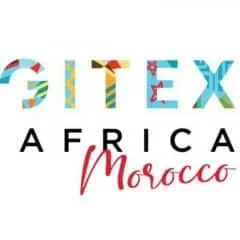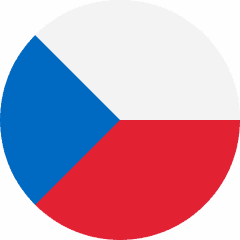Our 7-week update cycle has delivered tons of new ways for you to increase your profits, streamline your operations, and customize your service. Watch the full webinar recording below to learn about new enhancements and additions to PortaSwitch, PortaBilling, PortaPhone, and the Add-on Mart, or read on for the key highlights from the presentation.

Webinar Summary
No time to watch the full webinar? Here are all the key highlights from the presentation.
Top new features in PortaSwitch MR111 to MR113
1. Prepaid bundles
Prepaid remains popular in the mobile market, which is why PortaOne has introduced prepaid bundles. Now, you can combine multiple services, like voice calls, SMS, and internet, at one fixed price. This feature can also help you maximize your profits by allowing you to combine popular with less popular services.
Prepaid bundles are similar to volume discount plans, but they differ in a few key aspects. One major difference is the renewal mechanism. Prepaid bundles renew all services simultaneously at the end of a set validity period, typically in days. For example, a bundle valid for 7 days with 10 gigabytes of data, 100 minutes, and 100 SMS will renew with the same allocation for another 7 days. Another fundamental difference is the inclusion of the renewal fee within the bundle itself, rather than requiring an additional subscription fee.
An optional automatic renewal feature enhances user convenience by ensuring service continuity and removes the need for manual intervention. This feature is particularly advantageous for prepaid users who often forget to top up their balance or reactivate their services, and so run the risk of service interruption.
2. Visual invoice design tool
A new visual designer for invoices has been introduced to replace the former layout designer in PortaSwitch. This new tool allows you to easily customize an attractive invoice template, and to populate your invoices with PortaBilling billing data via API. Currently, the Add-on Mart features a module that uses CraftMyPDF, and more invoice design service options will be made available in the future. This user-friendly tool makes the process of designing and populating beautiful invoices simple and straightforward.
3. Customizable branding of multiple PortaBilling interfaces
Now, you can separately customize your Administrator, Reseller, and Distributor portals. The branding process has also been simplified, and can be done directly through the web interface. You can upload logos and choose from predefined color themes to personalize each interface independently. Not only does this tool help you increase your brand presence, it can also help reduce human error, for example by providing clear visual differentiation between the staging and production systems.
4. Faster and scalable voicemail notifications
The message waiting indication service in PortaSwitch can now run on any (or even every) processing node in the PortaSIP cluster. This enhancement means that your voicemail notification service can be capable of handling much larger volumes of voicemails and fax messages, without a delay between the message being left and the user receiving the notification. Additionally, a new option in the configurator allows to specify whether notifications should be sent to all user agent CPEs/IP phones, or to just those that subscribe to this specific type of notification.
Top new cloud PBX features
1. New PBX administrator role
Enterprise and call center customers can now have separate self-care log-in credentials for each of their supervising staff members, whether you are providing the built-in self-care portal in PortaBilling or one you have developed in-house. This is thanks to a new PBX administrative role that is tied to a specific extension. The role, called “hunt group supervisor,” allows an administrator to modify hunt group settings, set up call queues, change ring strategies, and adjust extension settings for members of their managed hunt groups. Hunt group supervisors otherwise have limited access to the cloud PBX portal: they only see the hunt groups they manage and a restricted number of extensions within those groups.
2. Call parking via side buttons
Now, users can park and retrieve calls with a single key or button press on their phone. A customer service agent, for example, can park a call by selecting an available parking slot, and then their colleague can retrieve the call by pressing the corresponding button on their phone. While this method has limitations based on the number of physical buttons on a given phone, it offers a more intuitive way for PBX users to handle calls, improving the overall customer experience.
3. Group DID operations
We have introduced a web interface panel that simplifies DID inventory management. Using this panel, admin staff can easily allocate DIDs to customers, transfer them between vendor batches, or adjust pricing by batches. An additional DID pool feature enables the seamless sharing of DIDs between direct customers and resellers, eliminating the need for the micromanagement of DIDs. Operations such as adding DIDs to or removing them from the pool can be performed through group operations.
New updates to PortaPhone
Several new enhancements have been introduced to PortaPhone in the latest iteration of the app. The first enhancement is improved connection stability, which has greatly improved the process of switching between Wi-Fi and mobile data, with additional reconnection methods for network drops. The publishing process has also been streamlined. Internal processes, such as client instructions, have been refined for smoother operations, as have the review processes with Apple and Google. Interface improvements include enhancements to the transfer functionality and the addition of more status updates within the application.
Add-on Mart enhancements and additions
1. Independent Add-on Mart access for resellers
Now, resellers can independently access the Add-on Mart to sign up for and activate modules they need for their business. This eliminates the need for resellers to send requests to PortaSwitch owners for functionality access. New modules will adopt this approach starting from MR113, while existing Add-on Mart modules will continue to function as usual. This initiative grants resellers access to tools like the taxation module or CraftMyPDF integration for invoice design, without the need to draw on admin resources from the PortaSwitch owner.
2. New module: Omni-channel CX platform module
New to the Add-on Mart is an omni-channel CX platform module developed in collaboration with CloudFon. This platform offers adaptable white-label omni-channel cloud call center software, including a dialer tailored to agents’ use.
3. New module: CRM dialer apps
Also new to the Add-on Mart is a WebRTC dialer and widget that enables users to make calls directly from their CRM system. Developed by PressOne, this tool integrates with HubSpot, with more systems coming soon, such as Zoho.
If you have questions about any of these new updates in PortaSwitch or PortaPhone or would like to share your ideas for future enhancements, contact our support team anytime at contact@portaone.com.