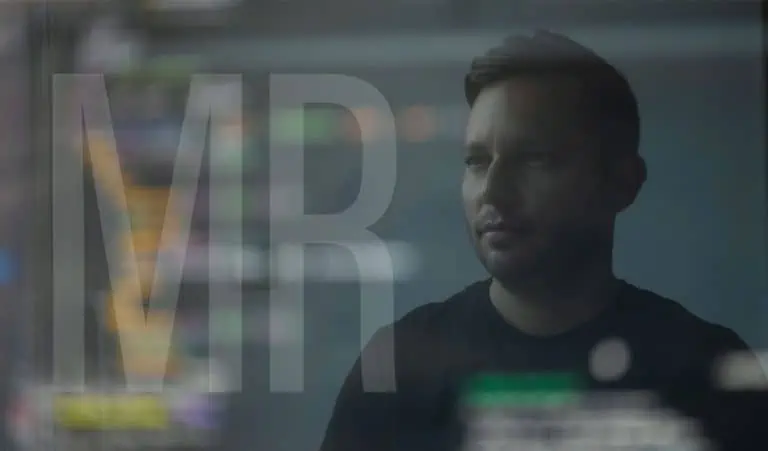Group paging
Now your PBX customers can access the key benefits of a public address system – without the need for loudspeakers. With MR98, teams spread out across offices and facilities can use their regular IP phones to broadcast group announcements to a specific department/team whenever needed, simply by dialing their hunt group number prefixed by a special code.
Say a time-sensitive document has arrived at an office, but the executive who needs to see it is currently in a meeting in the finance department, and her cell phone is on silent. To reach the executive via all IP phones of that department (hunt group 555), the receptionist dials *33555 (where *33 is a group paging prefix), waits for the beep, then announces: “Ms. Jones, please come to reception for an important message.” All IP phones in the department simultaneously broadcast this announcement via their speakers.
What’s improved?
Broadcast group announcements
Enable PBX customers to use IP phones to easily broadcast announcements to members of a specific hunt group.
Call parking with automatic retrieval
Call parking allows PBX users to put a conversation on hold and resume it from a different IP phone. With MR98, a “parked” call can now automatically return to the user who originally parked it if the call is not retrieved within a specified time (with the default set at 2 minutes). This allows PBX customers to avoid accidentally leaving a customer “parked” indefinitely. Businesses can ensure that customers are never forgotten or disconnected without being helped.
For example, say a patient calls the hospital to talk to Dr. Smith. Mary, the receptionist, asks the patient to wait on hold while she tries to reach Dr. Smith. Mary knows that Dr. Smith is not in his office so she decides to park the call and make an announcement through the public address system: “Dr. Smith, there is a parked call waiting for you on your extension.”
Dr. Smith is busy performing surgery, so he can’t answer the call. In two minutes, the parked call returns to the receptionist’s phone, ringing with a different ringtone so that Mary understands this is a returned call. Mary picks up the call, apologizes to the patient, and asks to take a message for Dr. Smith.
What’s improved?
Better customer experience
Enable your PBX customers to provide a better service by assisting clients after they have been waiting on hold.
Manage combined quotas for IoT/M2M SIM cards
IoT/M2M service providers can offer their customers group quotas for multiple SIM cards with the same plan. For example, when a customer activates 10 SIM cards with a “Data 30 GB” plan, those SIM cards will be grouped to share a combined quota of 300 GB (10 SIMs x 30 GB). If the customer additionally activates 4 SIM cards with a “Data 100 GB” plan, a separate group quota of 400 GB (4 SIMs x 100 GB) for these cards is provided.
These group quotas are updated dynamically based on the number of SIM cards a customer activates/deactivates under the same plan via the IoT portal – or this feature can be included in a portal built in-house.
These group quotas allow customers that use multiple SIM cards to balance service usage between identical devices. Let’s say you have a customer called “ABC Security” that provides motion detection cameras with SIM cards to their end users, and charges a fixed monthly fee for security system service. Each camera may consume data unevenly since they send an alert and pictures to a user only when the motion detector is triggered.
One camera may use over 30 GB and another one may use only 10 GB. With the group quota, if one camera exceeds 30 GB, it simply continues using data from the remaining group quota (in the case of our 10 SIM card example, this would be up to 300 GB). So, ABC Security is not charged by their service provider for excess usage (per GB) so long as data from the group quota is available.
What’s improved?
Increased revenue
Improve your sales by offering group quotas to IoT/M2M customers.
Improved customer experience
Enable your customers to avoid high excess usage charges by balancing their service usage between devices.
SureTax plug-in tax calculation based on user location
In the US and Canada, tax rates vary depending on the taxing jurisdiction, which is determined by the user’s physical location. To apply taxes properly when a customer has users in different locations, you can configure the system to assess taxes based on each user’s location, identified by the ZIP or postal code assigned to an account in PortaBilling.
For example, say you have a customer called “XYZ Company” that is located in New York. XYZ has 50 employees that work in New York (ZIP code 11413) and 30 employees in Los Angeles (ZIP code 90011). For SureTax to calculate taxes based on the individual employees’ locations, the administrator adds these ZIP codes to each employee’s account. Now, different taxes will apply to each account according to their individual tax jurisdiction. As a result, the XYZ customer can see separate taxes for each state on the invoice, and you, as a service provider, can correctly report taxes to the government authorities of New York and California.
What’s improved?
Ensure tax compliance
Proper tax calculation for customers with multiple locations.
Control what custom portal functionality is visible according to user permissions
Service providers can now offer their customers several portals from Add-on Mart – for example, the Cloud PBX self-care portal – along with in-house developed portals. And different access levels are required for users accessing these portals: for example, a business customer might give their PBX administrator full access to just the PBX configuration and their operations manager full access to just the financial information. It is important to control access to the functionality of these portals using the same set of role-based permissions. Otherwise, a user prohibited from doing some operation on the “default” portal may find a loophole to do this via an alternative portal.
With MR98, service providers can have unified control (via PortaBilling web UI) over what functionality portal users can see or which actions to perform on these portals. Simply upload the portal structure to PortaBilling and add portal access permissions.
What’s improved?
Easier administration
Develop in-house portals and control what portal functionality is available to a customer’s users according to role-based permissions.
Automatically log in to custom self-care portals via PortaBilling UI
Admins can now automatically log in to any custom self-care portal with just a single click right from the PortaBilling web interface. There is no need to contact the customer for the portal password, or to store it with the portal URL for future use. This will save troubleshooting time and enable your admins to assist your customers with their configuration faster.
What’s improved?
Easier administration
Save time on troubleshooting by logging in via the PortaBilling web interface.
Find more details on PortaSwitch MR98 in the latest New Features Guide.