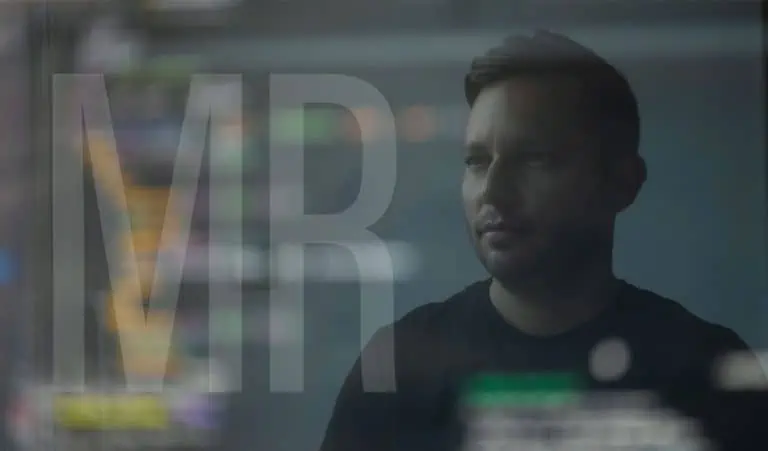Empower users to control how they accept PBX calls with extension modes (business hours, non-working hours)
PBX users can now use modes to control when and how calls come through to their line, and quickly change the way incoming calls are handled. For example, they can set their mode to accept calls during business hours, and to send all calls to voicemail at once during off-site meetings in order not to disturb colleagues in the office. Users can quickly change these settings by calling to the IVR or via their self-care interface.
Let’s say a company has three modes configured: “Business hours”, “Non-working hours”, and “Emergency”. Each mode has a unique Dual-Tone Multi-Frequency (DTMF) code for switching via the IVR. Mary, a sales agent, is going out for a business lunch and doesn’t want any calls to disturb her colleagues in the office. To forward all her incoming calls to voicemail at once, Mary simply dials *61 on her phone and specifies the DTMF code for the “Non-working hours” mode. Once the mode is changed, all of Mary’s calls are forwarded directly to voicemail. When Mary comes back after lunch, she dials *61 and changes the mode back to “Business hours” to start receiving calls again.
Meanwhile, the PBX administrator can quickly make these changes for all PBX extensions at once. Say the entire staff has to leave for a fire drill – the PBX administrator calls to the IVR, and changes the mode from “Business hours” to “Emergency”. Now, all incoming calls will be forwarded directly to mobile phones, and everyone who phones into the office still receives assistance.
What’s improved?
Easier administration
- Give your cloud PBX users quick and easy control over their own incoming calls.
- Enable PBX administrators to efficiently manage the way all incoming PBX calls are handled.
Personalized response messages for incoming calls
PBX users can record a personalized audio message that plays before any call is answered, forwarded, or directed to voicemail. This allows PBX users to provide a better service by giving callers critical information.
Let’s say Mary, our sales agent, goes on vacation on August 1 and wants to record a personalized message for anyone who calls while she’s away. She calls the IVR using her IP phone, and switches from “Business hours” to “Vacation mode” – both special mode settings her PBX administrator has already created. Mary then follows the voice instructions to change the default message (previously added by the PBX administrator for any phone set to this mode), and to personalize it for her specific line. Now, when a caller dials her number, they hear, “You’ve reached Mary. I’m on vacation till August 5. Stay on the line and your call will be forwarded to my colleague, Ann.” Then, the caller is automatically forwarded to Ann’s phone, as promised.
What’s improved?
Customer experience
Enable your cloud PBX users to provide a better service to their clients with informative audio messages.
Call recording announcement
Starting with MR94, businesses can comply with call recording regulations that require everyone on a call to be notified if the conversation is being recorded. As soon as recording begins, a call recording announcement automatically plays. The recorded call always contains the announcement, ensuring that the call parties are notified of the call recording.
What’s improved?
Comply with local regulations
Play a call recording announcement to all call parties.
Allow hunt group members to pause receiving hunt group calls
Hunt group members can now control whether to receive their hunt group calls. To stop receiving calls, they can simply log out of the hunt group – and log back in as soon as they want to resume.
Let’s say John, a support agent, receives calls sent to the “First line support” hunt group. John needs to write an email to a client and doesn’t want to be disturbed by calls to that hunt group. To log out of the “First line support” hunt group, John dials *42302 on his phone (with *42 as the prefix to log out, and 302 as the hunt group number). Now, John can still receive direct calls, but will no longer receive calls sent to this hunt group. When John is done with his email, he logs back in to the “First line support” hunt group by dialing *41302, and starts receiving support calls again right away.
What’s improved?
Control over incoming calls
Give your PBX users control over their hunt group calls.
Control how charges are rounded when billing clients
Service providers can now comply with local regulations and select what rounding method to apply to customers’ charges and invoice amounts. Service providers can now choose the specific rounding method and level of precision they need to use when invoicing their customers for various charges, for example, subscriptions, bundle promotions, measured services, or DID charges.
What’s improved?
Comply with local regulations
Choose the rounding method and precision level for customer charges and invoice amounts.
Add wildcard SIP domains
Each customer who connects their Microsoft Teams to PortaSwitch has to have their own domain. Previously, to route calls between PortaSwitch and a customer’s Microsoft Teams environment you had to add the domains manually as new customers came in. Each time you add a domain and apply the configuration, that leads to service restart and downtime. With MR94, you can now add a single wildcard SIP domain that matches all new subdomains, meaning this effort only has to happen once, then never again.
Here’s how it works: PortaOne support adds the wildcard domain *.sbc.8ic.co, where “*” is a wildcard that matches all new subdomains. As a result, incoming calls from abctelco.sbc.8ic.co, intertelecom.sbc.8ic.co, and xxxxxxxxxxx.sbc.8ic.co will be allowed. Now you’ve saved time, and your customers aren’t experiencing downtime.
What’s improved?
Easier development of external applications
Save time and reduce costs for external application development.
Simplified implementation of click-to-call service using the call control API
Service providers may want to implement a simple integration using the call control API – for example, to add the possibility of initiating calls from an external application and to track the status of these calls. Now, the call control API allows applications to receive call statuses via HTTP/HTTPS protocol with no need to connect via WebSocket.
What’s improved?
Easier development of external applications
Reduce the time needed for development.