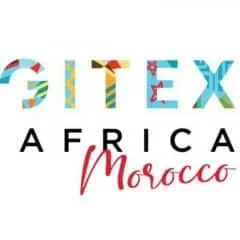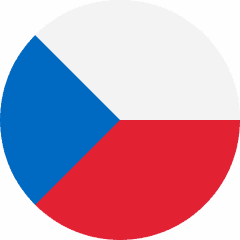Call supervision from external apps
You can now enable your cloud PBX customers to join their agents’ calls for supervision via in-house or third-party developed apps such as CRM systems. This feature can be implemented via the call control API.
Say a manager opens a CRM widget that displays a list of active agent calls. The manager decides to check how a new agent is handling an ongoing call with a client. To listen in on the call, the manager clicks “Spy” on the call record in the CRM widget. In the background, the CRM sends an API request to PortaSwitch, which initiates a call to the manager’s phone. The manager picks up the phone and automatically joins the ongoing call in “Spy” mode, meaning they can hear the conversation without being heard themselves. If the manager decides to take action, they can switch between the call supervision modes in one click in the widget, changing from “Spy” to “Whisper” (if they want to offer advice to the agent without being heard by the customer) or “Barge-in” (if they want to enter the call and participate in it). This gives the manager an easy and intuitive way to train their agents.
What’s improved?
Better customer experience
Managers can use apps such as a CRM system to supervise calls with no need to dial service codes and agents’ extensions from their phones.
Find more details here.
New distributor self-care web interface
Starting with MR107, distributors will see the new self-care web interface when they log in. This updated version covers the same functionality as the old distributor interface, but is quicker, more user-friendly, and shares a similar look with the administrator’s web interface.
Note that the old version of the distributor self-care web interface will be completely removed in 2024.
What’s improved?
Easier administration for distributors
Distributors can now use a new, more user-friendly self-care web interface.
Easier administration for admins
A similar web interface allows PortaBilling administrators to more easily assist and advise a distributor on working with their self-care web interface.
Find more details here.
Ability to trace admin actions on self-care portals
It’s now possible to trace when admins read or modify information on self-care portals when performing actions “on behalf of end-user.” For example, if an admin needs to assist a customer by guiding them through a process of configuring an auto-attendant, the admin will access the customer self-care portal page on behalf of the customer using the built-in “Sign in as” link. The PortaBilling audit log shows the admin as a user who read/modified information on the customer self-care portal. In the same way, actions made by resellers on behalf of their customers can be traced.
What’s improved?
Tighter control over access to customer data
Provide better protection of customer data from unauthorized access and fully comply with GDPR.
Find more details here.
Customizable “From” and “Reply-to” email addresses for customer notifications
Previously, customer notifications like “Invoice is overdue” were sent to customers from a company’s default email address. With MR107, you can send emails to different customer segments (customer classes) with specific email addresses and sender names. This may be useful, for example, if you sell services under two different brands: “EasyCall” and “MegaStar.” In this case, you could configure the system so that the customers of the “EasyCall” brand will receive emails from EasyCall (no-reply@easycall.com), while customers of the “MegaStar” brand will receive emails from MegaStar (no-reply@megastar.com).
Customer notifications are typically sent from a non-monitored mailbox, accumulating delivery error messages. To receive the customers’ replies to a separate mailbox where they can be handled by customer support, you can additionally specify a “Reply-to” email address for each customer class, for example, support@easycall.com and support@megastar.com.
What’s improved?
Enhanced sense of security for customers receiving your emails
Send your customers email notifications with the specific “From” email address that they associate with your business to improve their sense of trust.
Better customer experience
Allow your customers to quickly and conveniently make inquiries related to received notifications, e.g., about invoice due dates or invoice totals, by replying directly to your emails.
Find more details here.
Skip payment collection if a customer owes a negligible amount
You can choose to skip the payment collection process – i.e., not send outstanding balance notifications and not enforce service suspension – for an invoice in which the amount the customer owes is relatively small, for example, if a customer pays the majority of the balance but leaves a small fraction unpaid.
When a collection threshold is set, each invoice is assigned a payment collection status, which can be either “collect” or “do not collect.” Previously, the payment collection status of an invoice was solely determined by its amount due at the time of generation. Since payments that are made after the invoice generation do not change the invoice amount due (PortaBilling does not re-generate an invoice with every payment), the payment collection status remained unchanged regardless of any subsequent payments made by the customer. This could lead to situations where a customer who paid the majority of their debt but fell short of paying a small amount, e.g., $0.10, would not be able to continue using the service.
Now, to determine the payment collection status of a specific invoice, PortaBilling considers not only the amount due but also any payments made after an invoice has been generated. When a customer makes a payment, that payment is applied to the oldest invoice first and triggers a “payment collection status” check on each invoice. PortaBilling takes the difference between the amount due and the paid amount, and compares that total with the collection threshold. If it falls below the collection threshold, the invoice status is changed to “do not collect.” If there are no overdue invoices left with the “collect” payment status, the customer’s service, suspended due to non-payment, will resume.
Say an invoice with an amount due of $10 is generated for a customer in May. The customer’s credit card expired, so auto-payment fails. However, since you have set your collection threshold to $10, and the amount due ($10) does not exceed the collection threshold, the May invoice is assigned а “do not collect” payment status and the customer can continue using the service. When a $10 invoice is generated in June, the new invoice’s amount due becomes $20. This crosses the collection threshold, so the payment collection status for the June invoice is “collect.” This triggers the regular payment collection process, and the customer starts receiving notifications about the upcoming due date, possible suspension, and so on. If the customer makes no payment before the due date for the June invoice, the service suspension will occur. However, if the customer pays $15 out of the $20 owed after the suspension, their service will be resumed because the remaining $5 balance falls below the collection threshold of $10.
What’s improved?
Better customer experience
Customers are not chased for negligible overdue amounts.
Positive customer relationships
Prioritize positive long-term customer relationships over relatively small overdue amounts.
Find more details here.
Full Spanish and Brazilian-Portuguese language support for voice prompts
MR107 includes updates for the IVR voice prompts in Spanish and Brazilian-Portuguese, so these languages are now fully supported in features like call recording, voice mailbox, auto attendant, and more.
What’s improved?
Provide service in new markets
Provide services to Spanish- and Brazilian-Portuguese-speaking markets in your customers’ native language.
Find more details here.
Enabling resellers to manage product groups
Your resellers can now manage product groups via the new reseller web self-care interface. By organizing products into groups – for example, “SMS packages” and “Internet packages” – resellers can simplify product management for their own admins and the self-sign-up process for users.
For example, if a reseller’s customer wants to add an Internet package on the account self-care interface, they can navigate to the “Internet packages” tab and choose among all available Internet packages. The package they want will not be mixed up with SMS or voice calls packages, making it easier to find.
Also, if the reseller decides to add 2GB to all Internet packages, their admin can navigate to the “Product group” page on the reseller self-care portal, select the “Internet products” group, and see the list of all products to be modified.
What’s improved?
Easier product administration for resellers
Easier management of large product groups.
Better customer experience
Customers can navigate through the product groups to find the add-on product they want faster.
Find more details here.
Display subscriptions of all customer accounts on the same page
With MR107, it’s possible to get a list of all subscriptions across customer accounts via the PortaBilling API. You can use this feature in your in-house or third-party developed portals, for example, to provide your customers a consolidated overview of all their accounts’ subscriptions and detailed billing information, so they don’t need to navigate through each account page.
This new method, called “get_accounts_subscriptions,” is available under the administrator, customer, and reseller realms.
Say a service provider called Panda Telecom offers their customers an in-house developed self-care portal. Along with standard bundles such as voice calls, Internet service, and IPTV, Panda Telecom also resells various subscriptions, such as Netflix and HBO.
John, a Panda Telecom customer, has three accounts which include subscriptions for himself and his family. He decides to review his active subscriptions to estimate the total amount he will be charged for the current month. He opens the Panda Telecom self-care portal and navigates to the page that will display all of the subscriptions on his accounts. John can see that he has three $20 “Essentials” subscriptions that he purchased per account, a Netflix subscription that is still being provided free as a bonus, and one $15 HBO subscription. Therefore, John can expect to be charged $75 in total for the current month.
What’s improved?
Better customer experience
Users can better estimate their upcoming expenses.
Easier implementation of the consolidated subscription overview
Developers do not need to retrieve the data about each account’s subscription separately.
Find more details here.