
Sierra Leone’s First 5G Operator Launched in Under 3 Months
How WTL and PortaOne helped One Mobile bring true 5G to Sierra Leone, fast

Automatically prepare PortaBilling data for reporting, forecasting, AI tools, and smarter decision-making.
PortaOne AI Datalink is a data warehouse that prepares your PortaBilling data for business intelligence (BI) and AI tools.
It converts over 360 tables from your PortaBilling database into 20 to 25 optimized Google BigQuery tables — merging and restructuring records so analytic queries are easier to write and much faster to execute.
PortaBilling is optimized for real-time charging accuracy, so using the same structure for BI and AI requires additional preparation.
Over 360 highly specialized tables ensure billing precision, but make cross-service reporting overly complex and time-consuming.
CDRs and sessions capture every detail required for compliance and rating accuracy, so generating summaries requires heavy post-processing.
Live systems trim older records to maintain performance, limiting long-term trend analysis and multi-year comparisons.
Running analytics directly on the operational database adds load and introduces risk to real-time charging performance.
A dedicated analytics pipeline built around the PortaBilling database, PortaOne AI Datalink prepares and delivers analysis-ready billing data for your BI and AI tools without affecting your production PortaBilling/PortaSwitch system.
Google Datastream captures changes from the PortaBilling database without adding load to the live environment.
Granular events such as CDRs are merged into clean, business-level datasets suitable for reporting and forecasting.
360+ operational tables become 20 to 25 clear, analysis-ready tables designed for BI tools and AI agents.
All processed data is stored in a dedicated, encrypted BigQuery project, enabling multi-year analytics and advanced modeling.
Once your data is prepared for analytics you gain:
Access multi‑year billing trends for revenue analysis, customer growth patterns, and service usage shifts.
Run complex queries on a dedicated analytics warehouse without touching your live billing system.
Build reports that combine usage, subscriptions, payments, and customer activity into a clear business view.
AI and BI tools generate correct SQL from short plain‑language prompts
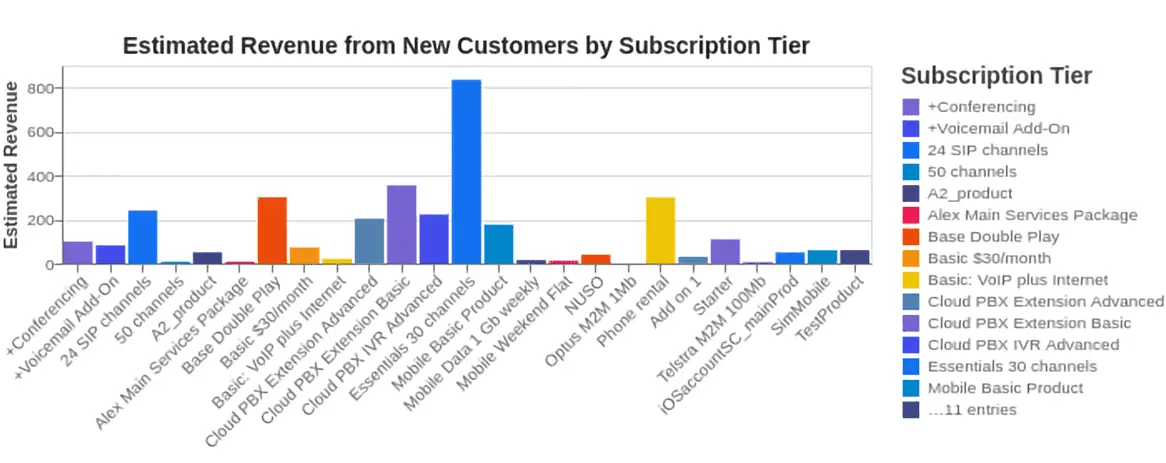
New customer growth & revenue: monitor new customer acquisitions by time period and categorize them by service type, such as SIP trunking, Cloud PBX, or wholesale services. Calculate projected revenue based on subscription models and track growth trends. Ask questions like "How many new customers joined last month?" or "Show estimated revenue from new customers by subscription tier."

See which sales representatives signed the most new customers and generated the highest projected revenue. Track growth in both dollar value and percentage.
Use prompts like "Show top 10 reps by new accounts and revenue, last 30 days versus previous 30 days."

Examine e-commerce payments versus manually registered payment transactions and track payment trends. Useful when migrating between payment processors: compare collection rates before and after the switch.
Example: "Show distribution of payments in the last 30 days by method (payment gateway versus manual cash transactions) and compare success rates."
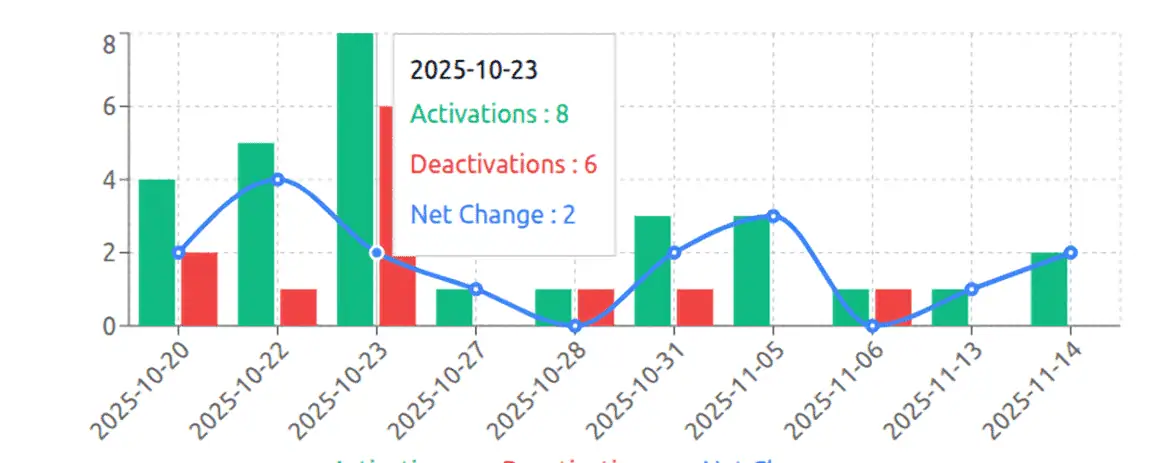
Monitor product activations and deactivations over time, calculate net changes (delta) in products purchased: main and add-on products sold to new customers. Analyze how the change of products impacts the revenue.
Track metrics like "Show product activation changes for the last 30 days: number of new activations, deactivations, and net change with revenue estimates."

View customers by highest or lowest spend, call volume, geographic distribution, representative, and revenue source (voice calls, DID number fees, recurring subscriptions). Identify top customers based on call volume. Track account status changes for payment management (overdue invoices, suspended services, blocked accounts).
How PortaOne AI Datalink processes, updates, and protects your billing data
You control how sensitive customer information is treated. AI Datalink identifies all Personally Identifiable Information and you choose whether to include these fields in your analytics dataset or leave them blank. This helps meet your security and compliance requirements.
AI Datalink updates results when new CDRs arrive for the previous billing period. If records are imported late, the system automatically recalculates totals to keep historical analytics correct.
When previously processed data changes (such as a refeed or adjustments to older CDRs), AI Datalink can reset and rebuild all data starting from any date you specify.
If billing data is corrected — for example, after re-rating calls due to a rate update — AI Datalink detects the change and re-processes the affected period. Updates within a 42-day window are handled automatically, keeping BigQuery fully aligned with PortaBilling without manual fixes.
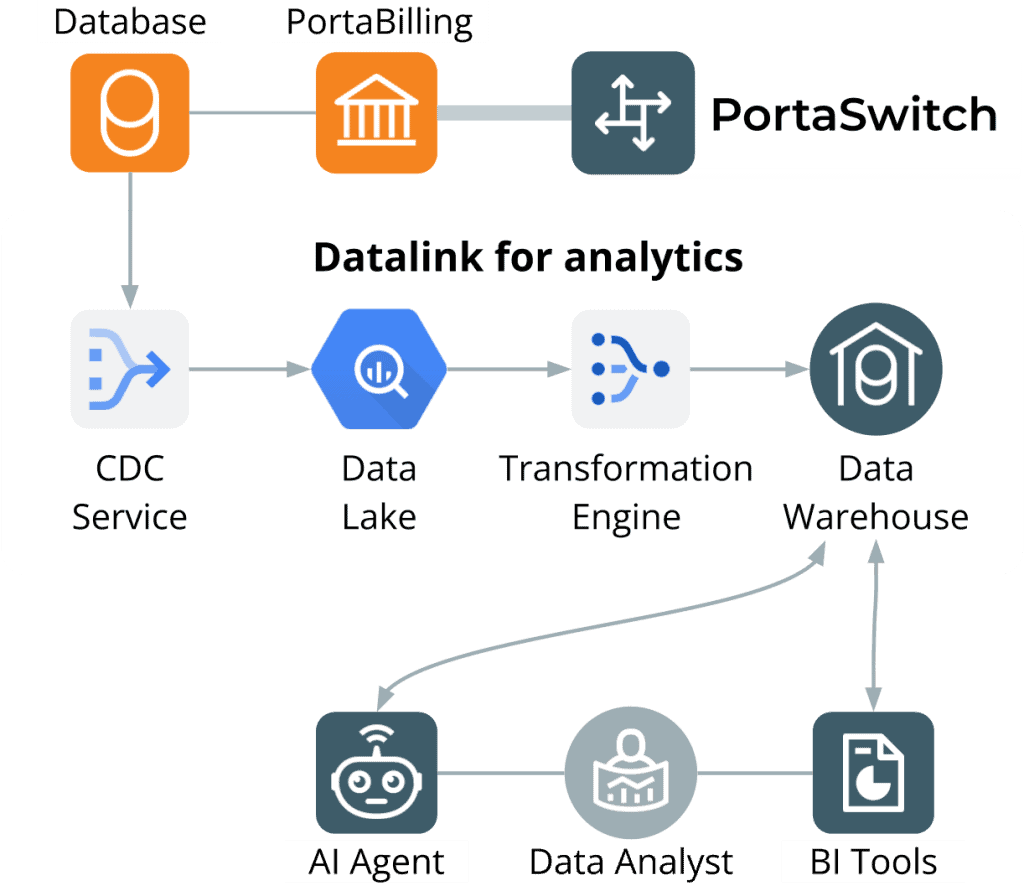

Clear insights for business, operations, and technical teams. From executives to analysts — everyone gets the data in the format they need.
AI Datalink is an automated data pipeline that extracts data from your PortaBilling database, processes it into business-ready datasets, and stores it in a dedicated Google BigQuery data warehouse.
Daily by default, which works for most analytics needs. This frequency is configurable, for example, every two hours. AI Datalink is designed for business intelligence analytics, not real-time operational monitoring.
No defined limit. Google BigQuery handles long-term data retention, letting you analyze trends over many years. This beats PortaBilling’s live database, which typically purges older CDRs and usage records after a few months.
Simpler for analytics. We convert PortaBilling’s 360+ table schema into 20 to 25 main tables with clear, documented fields.
Each client’s data sits in a dedicated BigQuery project, protected by a technology called Customer-Managed Encryption Keys (CMEK). It uses separation of the roles – for key management and user access management, tight access control, audit trails. Helps meet strict compliance requirements, and gives you the power to make data unusable by destroying its key.
Personally Identifiable Information (such as names, phone numbers, and emails) gets special treatment. You choose whether to include this data in your analytics dataset or to leave those fields empty. We are planning to anonymize customer names and account IDs with only the first and last characters visible (e.g., “John****son”) for troubleshooting purposes.
Yes. We can deploy your data warehouse in a Google Cloud region that matches your PortaBilling/PortaSwitch deployment, as long as it is available as a BigQuery location. For European clients, we use BigQuery instances in EU data centers, keeping data in-region. You can find the full list of supported BigQuery locations on Google’s official documentation page.
Yes, the data warehouse can integrate other sources. Contact us to discuss your specific consolidation needs.
AI Datalink is designed for flexible analytics rather than static report replication. Working with processed and aggregated data, results from natural language queries may differ from specific built-in PortaBilling reports. The goal is deeper insights and complex business questions that traditional reports can’t answer.

How WTL and PortaOne helped One Mobile bring true 5G to Sierra Leone, fast

PortaOne’s latest updates help service providers simplify daily operations, launch new services faster, and stay competitive in their markets. In this webinar, we walked through the key enhancements in PortaSwitch MR122–MR125, the redesigned web interface, and updates across the CloudPBX Portal and Add-on Mart to show how you can apply them in your own operations.