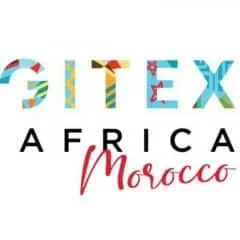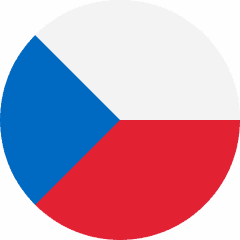Here you can find all our monthly Cloud PBX portal video updates: Cloud PBX Self-Care Portal Playlist – Dedicated Cloud PBX Portal – Seamless UX/UI Design & Function YouTube Playlist.
Thanks to plenty of customer research, the team developed a comfortable, straightforward experience where users can easily self-manage their cloud PBX environment – with far less work required from resellers.

Video transcript
Oleg: Hi everyone, my name is Oleg Shevtsov.
Dmytro: And I’m Dmytro Lavraniuk.
Oleg: We are at Mobile World Congress in Barcelona, and today we are going to talk about the cloud PBX admin portal we are developing.
Dmytro: Let’s do it!
Why did we create this cloud PBX admin portal?
Dmytro: Recently, we’ve seen a trend where telcos are trying to offload cloud PBX configuration to the end customer, so that the end customer can easily configure their cloud PBX environment and allow their employees to use their office telephony. But without an intuitive end-user portal, this becomes a hard job, where the telcos have to spend money on support, handling customers’ calls, and trouble tickets.
This is why we decided that the one-size-fits-all portal that we have been providing for years to our customers – regardless of whether they are an ISP, a mobile operator or an MVNO cloud PBX provider – doesn’t work any longer. So we decided to make one that was dedicated for the customers who use it. This is all meant to simplify the telco’s life.
What does success look like with this portal?
Dmytro: Since this is a customer-facing portal and the average persona of a cloud PBX administrator is not too technical – you could imagine them as a school teacher who sets up cloud PBX telephony for his colleagues at school – this must be, first of all, simple and intuitive. At any point in time, this guy could set up a feature, or add a new colleague who can use the cloud PBX to make and receive calls, and so this shouldn’t be too difficult for them. They shouldn’t have to have too much knowledge of the system.
And in the second place, this portal should reduce the time needed from the telco side, so the telco doesn’t need to take calls or send an engineer.
Oleg: Basically, every time when they look at this portal, it shouldn’t be very strange or unfamiliar to them. They should navigate in it and do their activities quickly, and it should be straightforward.
How are we achieving that success?
Dmytro: This was not an easy task. We actually had to partner with our clients and potential customers, because it is a telco who knows their end clients best, and we did not want to rule over the wheel. So we just asked our customers directly: “What kind of issues do you have to deal with? What is your vision of an ideal customer-facing portal? What are your own customers typically asking about and having difficulty with?”
And, thanks to our customers, we had some valuable input. We analyzed it, and as a result we adjusted the platform, the solution, to meet those customer demands and smooth the user experience.
Oleg: Can you show us some interim results – like, where we are at the moment?
Dmytro: Happy to do so! Let me share my screen with you.
The new portal is supposed to give the cloud PBX administrator a basic understanding of what’s in there, how the service has been used, who can use it, and so on.
Oleg: We see a dashboard here. Previously it didn’t exist, and now it’s available. What else is available? What are the key features?
Dmytro: The customers who will be using the new portal will have a basic understanding of the cloud PBX resources consumed. But now the system will also allow them to self-manage their devices that the operator or reseller who manages the customer assigned directly to the company. This will give them a better understanding of what’s available and installed, what devices they have in the inventory and how they are being used.
Now they can directly assign any free devices or free phone lines on those devices to a new employee, without even asking the reseller or direct provider to do this on their behalf.
Oleg: That sounds perfect. What else do we have here?
Dmytro: Now it will be much easier to create new extensions for new people who are coming into the company, and it will be possible to directly assign any devices available in stock. Now there’s no need for a call or a ticket for a provider to add a new phone line.
Oleg: Adding something new is just like a couple of clicks here in this portal, right?
Dmytro: We tried to simplify it, to make it as simple as possible. People don’t have to move around the web interface and find the needed configurations here and there. It’s all in one place.
Oleg: Sounds very promising. Do you have anything more to show?
Dmytro: Now the cloud PBX resources, like extensions and auto attendants, have become separate entities. This will allow the cloud PBX administrator to access them faster, and to better understand what is happening when the phone arrives at this or that number or phone line. Now, the cloud PBX administrators will be able to add a new IDR themselves, adding a new auto attendant in a couple of clicks.
Oleg: Perfect, sounds very interesting. I guess we are mostly done with the demonstration, so let us know if you want to become a friendly user. This portal is getting to the MVP stage, where it’s a minimum functional product. That is happening really soon, and so we are looking for friendly users who will help us make this portal even better.
If you are that friendly user, just let us know and we’ll get in touch with you. Thank you!
Check out Part II here!